 - only the Administrator can access the Tools function..
- only the Administrator can access the Tools function..
The Change Type - used to departmentalize debts. This function converts debts with an Account Number prefix to a particular Account Code/Department. This normally for debts as they are imported from the previous software or from an ASCII/Excel file.
Frequency: This process can be executed as often as desired.
 - only the Administrator can access the Tools function..
- only the Administrator can access the Tools function..
 - debts that are imported into the software without an account code are assigned to the default account code "DSO". If account numbers previously started with a departmental identifier as recommended by the Clearinghouse it will be easier to convert. Account Numbers that start with "T", "TX, "TAX", "E", "EM", "EMS", "H", "HD", "HLT" etc are simple to convert. Those that start with number/digits may have to be converted one digit selection at a time.
- debts that are imported into the software without an account code are assigned to the default account code "DSO". If account numbers previously started with a departmental identifier as recommended by the Clearinghouse it will be easier to convert. Account Numbers that start with "T", "TX, "TAX", "E", "EM", "EMS", "H", "HD", "HLT" etc are simple to convert. Those that start with number/digits may have to be converted one digit selection at a time.
 - the Account Codes/departments need to be created first before executing this function. They can be created in Account Codes.
- the Account Codes/departments need to be created first before executing this function. They can be created in Account Codes.
 - this powerful option sets the account codes/departments which determine User Access rights. Changing debts to the wrong account code could restrict users from viewing debts they should be able to access.
- this powerful option sets the account codes/departments which determine User Access rights. Changing debts to the wrong account code could restrict users from viewing debts they should be able to access.
1. From the Main Menu click Tools:
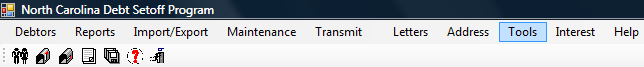
2. The Tools menu options:
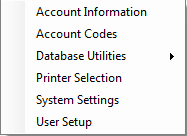
3. Move the mouse over Database Utilitiesand click this option:
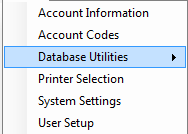
4. Move the mouse over Change Type and click this option:
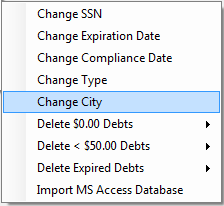
5. A dialog screen appears:
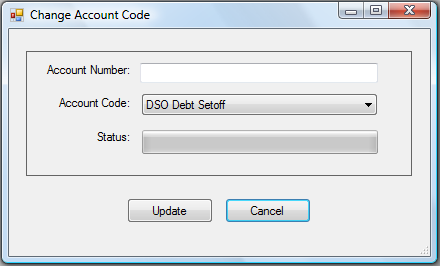
Sample Conversions:
A. Account numbers start with "T" to Account Code: TAX
 and select Account Code TAX from the list
and select Account Code TAX from the list
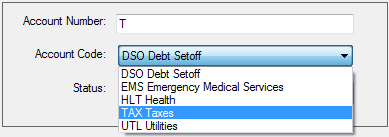
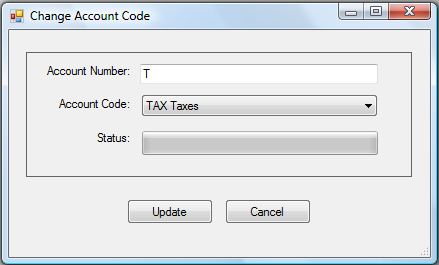
B. Account numbers start with "E" to Account Code: EMS
 and select Account Code EMS from the list
and select Account Code EMS from the list
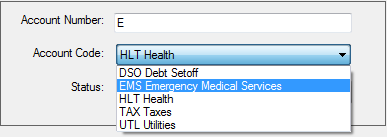
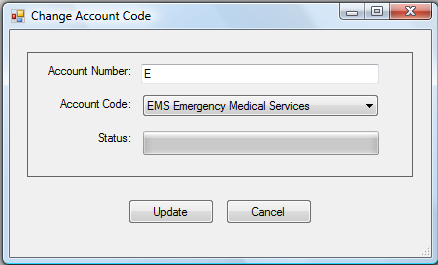
C. Account numbers start with "0" to Account Code: HLT
 and select Account Code HLT from the list
and select Account Code HLT from the list
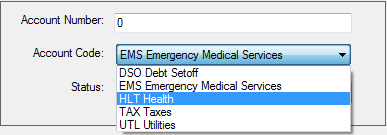
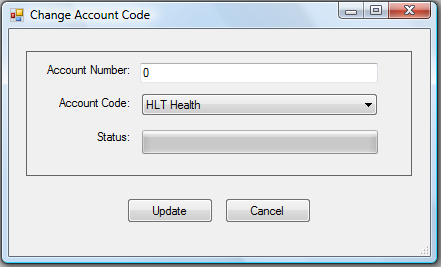
 to abort and return back to the Change Account Codes
to abort and return back to the Change Account Codes to update these Account Numbers to the Account Code, for the following:
to update these Account Numbers to the Account Code, for the following:
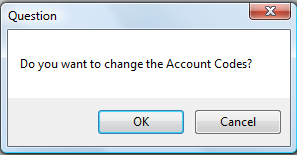
- Select one of the two options:
- Click
to abort and return back to the Change Account Codes
- Click
to change the Account Codes and the following appears: